VLC version 2.1.3 (latest) seems to start some MP3 files in stereo mode left and you’ll need to manually change it back to stereo every time a new file plays.
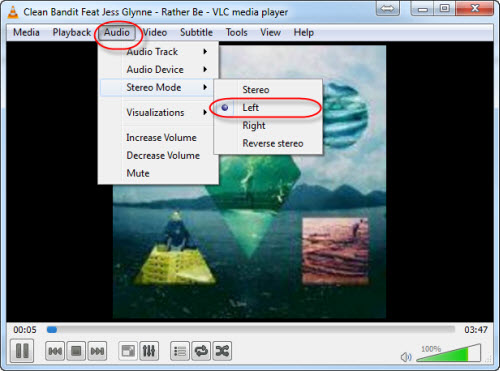
There is no answer in the forums : link 1
Here is a solution to fix this annoyance.
Go to TOOLS -> PREFERENCES
There check the “All” under Show Settings (at the bottom left).
Go to Audio
Change “Stereo audio output mode” to Stereo ( The default is “unset” which seems to be the problem ).
Click SAVE to store the settings.
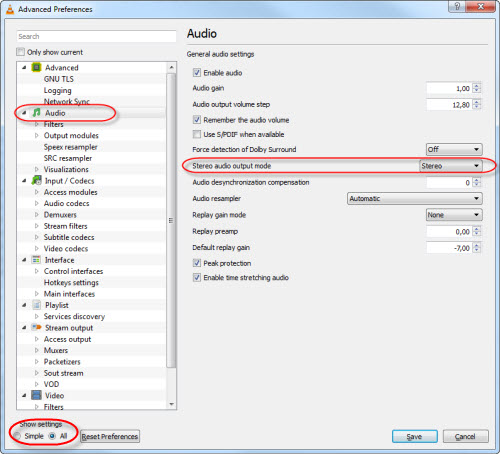
Thank you, I was looking for a solution on that problem, glad that I found this post.
Thank you a thousand times! I’d never have found that all on my own…