After countless security issues, Oracle has decided that only applets that can present a valid certification can run. And there is no “opt out”. Well, I guess they just got fed up with being blamed of all sins in the world and made their security ridiculously strong. As such, many applets, especially those on small devices like cameras, switches, etc, won’t run at all.
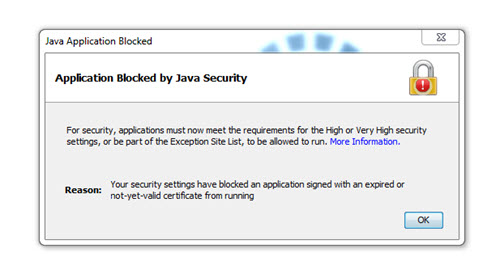
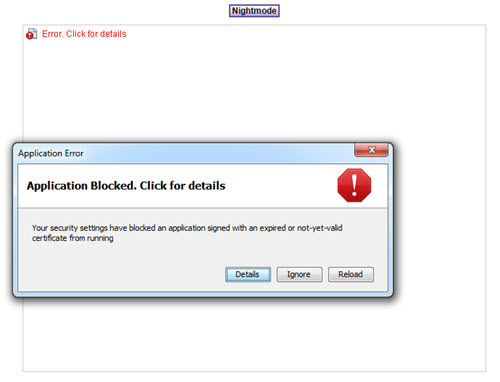
Application Blocked; Click for details. Your security settings have blocked an application signed with an expired or not-yet-valid certificate from running.
Until version 8, the solution was to put Java in “medium security” mode. But the slider is gone now and the only options are High and Very high.
Anyway. To make those applications run again you’ll need to add the URL of the application in the Exception Site List in the Java Control Panel. Here is how that works.
( 1 )First you need to know URL where the application runs. If you know it already, skip to section 2.
Open the page with the blocked application.
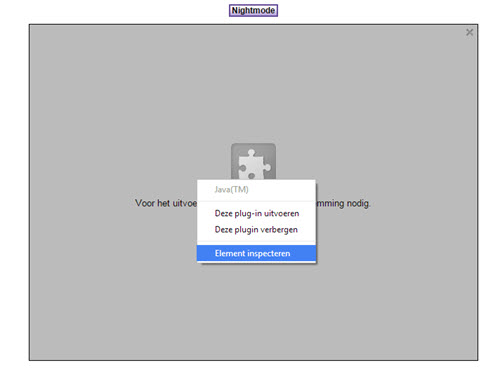
Right click the application and choose “inspect element”. That will bring up the source code of the application.
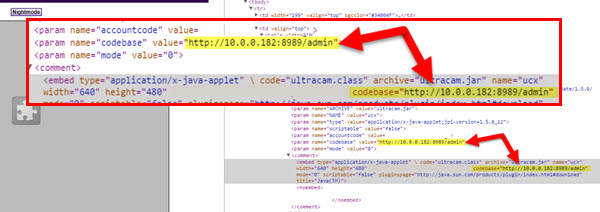
Look for codebase= and copy down that URL ( in this case http://10.0.0.182:8989/admin ). This is the URL we will use to put in the exception list.
( 2 ) Configure Java
Go to control panel and search for the Java configuration.
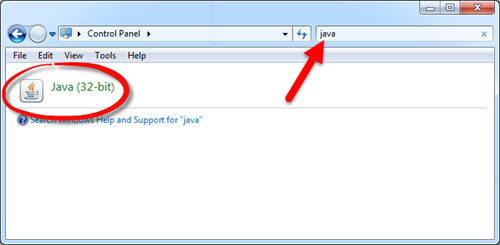
Double click to open the Java Control Panel.

Go to the tab Security and click the Edit Site List button.

In the Exception Site List window click the Add button. There you can enter the URL of the application as you found it in section 1. Note that you need to add a slash to the end ( / ). The slash will tell java to allow execution of applications that run from there and all sub-directories.
Click ok.
Dismiss the security babbling by clicking Continue.
Click ok again to close the Java Control Panel.
Now KILL Chrome (or firefox or internet explorer), because the changed settings will only work if the browser is restarted.
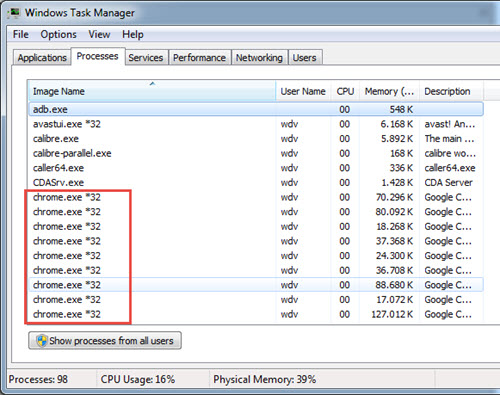
Note that just closing Chrome will not end the browser. It will still be running. Kill it in the task manager.
If you don’t want to kill them one by one, you can use following command from the DOS prompt.
taskkill /F /IM chrome.exe
Restart the browser and try again. It should work now.
Bij de vorgeving van een evenement is het belangrijk te onthouden dat uniformiteit van het verleden is,
immers zijn we qua maatschappij alleen al veel
individueler geworden. Een dresscode is voor veel organisatoren helemaal een brug te ver.
Ondanks deze wetenschap kunnen bepaalde patronen van kleuren of symbolen enorm bijdragen aan een vertrouwelijk
gevoel bij de deelnemers.
Verwachtingen; één van de belangrijkste punten om over na
te denken
Bewust denkt de meerderheid van de mensen niet van onvoorspelbaarheid te houden.
Echter is dit een “onbewuste” leugen, aangezien mensen biologisch gezien voorspelbaarheid koppelen aan veiligheid en beweging en gebeurtenissen als een gevaar.
Dit element wordt vooral veel uitgebuit in bijvoorbeeld kermisattracties.
Juist op een feestelijke aangelegenheid is het belangrijk
dat alle gasten en deelnemers zich op hun gemak en dus veilig
voelen. Vandaar dat een geslaagd feest niet zonder bekend programma kan en hoe
meer uniformiteit er wordt gebracht in de verschillende
onderdelen, hoe meer dit gevoel van veiligheid
wordt opgewekt.
Useful! Sometimes the “Exception site list” does not work because the browser visit different port, then we need add the port number in the “Exception site list”, for example, use https://*.ABC.com: 3389/ for RDP etc.