All of a sudden I couldn’t open images anymore (using Photo’s, which is a windows 10 app) on my Windows 10. Also Edge and the Windows 10 App store wouldn’t open with a solid This app can’t open.
Sometimes I got a more informative : Microsoft Edge can’t be opened using the Build-in Administrator account.

It then popped up a message saying: This app can’t be activated by the Build-in Administrator. Microsoft likes kicking a dead horse.

It kept telling me App can’t open with built in administrator account whenever I tried opening or using ANY of the Windows Apps.
I browsed through tons of so-called solutions, involving dos prompts, digging the registry and rearranging Windows until it looks like Archlinux during a kernel panic. Ignore all that. 😉
So I searched till I found a very simple solution: And there it was: the “troubleshooter for Windows apps” solved it for me.
You’ll find it here:
https://support.microsoft.com/en-us/instantanswers/69e76f90-d54c-44cf-9851-c2d1542790db/run-the-troubleshooter-for-windows-apps
It’s one of those downloadable Microsoft repair kits. Just go there, click “Run tourbleshooter”.
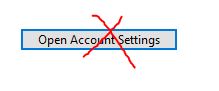
It might suggest you to connect to your online Microsoft Account. But you can safely ignore that.