You want to know what video graphics card you have. So, besides opening your pc and looking at the card, there are two more ways for finding out plenty details about your videocard.
- Way 1:
- press windows key + R
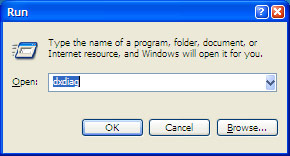
- type dxdiag and press enter ( The Direct X diagnose window will open )
- Click on the tab named DISPLAY
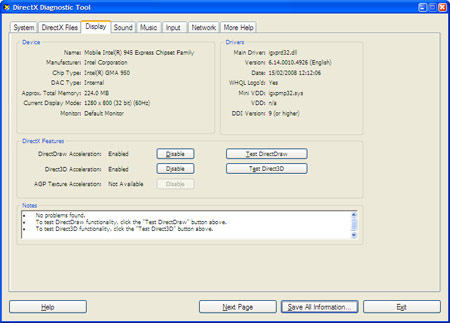
Way 2:
- download GPUZ from http://www.techpowerup.com/gpuz/
- run GPUZ ( it gives you tons of information about your graphics card )
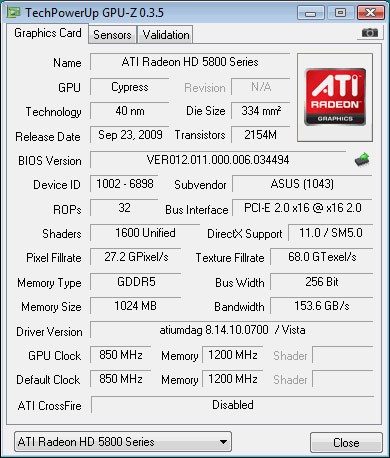
good info i was using device manager for the same, but this feel better for identifying card
same time any tool to know my mac id ?
This tools shows a lot of info on your Network Adapter. http://www.nirsoft.net/utils/awatch.html
Hello my friend! I want to say that this article is awesome, nice written and include approximately all vital infos. I¡¦d like to look extra posts like this .